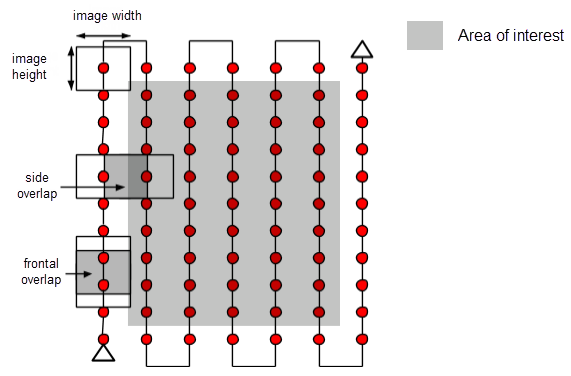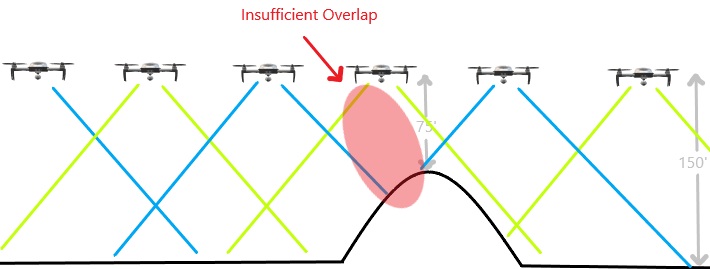Overlap & Flight Pattern
Flight plan best practices
75% / 75% overlap
Lawnmower (boustrophedonic) flight path, no cross-hatch
Nadir only, no obliques
There are many options for photo overlap, and we have tested them all. There is a time and place for each overlap setting, but our recommended overlap is 75% front-lap and 75% side-lap for almost every project, with a single set of back and forth flight lines (boustrophedonic lawnmower pattern), and the camera pointing straight down (nadir) on all photos.
These recommendations are in contrast to more popular suggestions of higher overlap, multiple cross-hatch flight patterns, and off-nadir or oblique imagery. At Aerotas, we have done significant testing on these different types of flight patterns and found almost no improvement in survey accuracy for the vast majority of projects. Instead, it causes an increase in field time, and a massive increase in data processing time, with no measurable benefit in accuracy. There are a few exceptions to this, such as highly repetitive land, like crops and dense vegetation, but for the vast majority of projects, additional overlap provides little to no benefit.
There is such a thing as too much data
There is a common misconception that the higher the overlap, the better data will be collected. Not only does this increase photo amount, and thus processing time exponentially, it also adds a lot of noise to the data. The more overlap there is, the more erroneous matches the software can make, leading to potentially less accurate data overall.
Problems
More time in the field
Longer processing times
Larger / more cumbersome files
Erroneous matches
These missteps burn time in the field and can 4x your processing time in the office while adding no value to the end product.
Solutions
Fly higher
Lawnmower, not crosshatch
No overlap overkill
Plan the mission right the first time, and avoid extra flights
There IS definitely such a thing as too much data! Proper mission planning certainly helps to manage processing time. Adding more data means that a project will take more time in the field, take more time to process, use more data on computers and tax networks, and will be more challenging to manage in the various software programs utilized in the data processing workflow.
We live in a world where human resources, software, and time all cost money, and more data takes more of all of these things. So if your drone program doesn’t have a budget or any project deadlines, then, by all means, collect more data. However, if you want your drone program to take up less time and to cost less money, then use as little data as possible to get the results you need. The surveyors that we work with are not running a research project; they are running a business and need the drone to save them time and money so that they can be more profitable.
This may sound counter intuitive, but at Aerotas we process thousands and thousands of projects and can say with confidence that more data is not always better when it comes to drone data processing. The take away is that you can spend less time in the field, spend less time processing the data, and get a more accurate deliverable by collecting fewer images.
Exceptions to the rule
There are some situations where higher overlap does actually help;
semi dense tree cover
areas between large buildings that need to be captured
these higher overlap settings are not guaranteed to improve the accuracy, but do give it the best shot in these circumstances.
cross hatch
A cross hatch pattern or a “grid” pattern can sometimes be helpful in the same ways higher overlap can be, in semi-dense tree cover, as well as in city scape or developed settings where you need to see between buildings.
Off NAdir/ oblique photos
These are any photos taken from an angle other than straight down. These types of photos are not beneficial for photogrammetry.
overlap with variable altitude
As elevation changes throughout the site, so does overlap. Your drone flies at a set altitude above the elevation that you took off from. You want to make sure your drone flies at least 100’ higher than the highest elevation/ obstacle on the site. If this is not accounted for, you can run into overlap issues when flying over the higher elevation points (shown in the illustration below).
If possible, take off from the highest point on your site, and do not exceed 400’ AGL.
Another way to deal with elevation change is to use Map Pilots’ “Terrain Awareness” feature.
This feature uses the 2000 SRTM model of the earth to instruct the drone to follow the natural elevation changes in place at the time that that model was taken. This option is a paid add on to the Map Pilot app and is convenient for projects with large elevation changes.