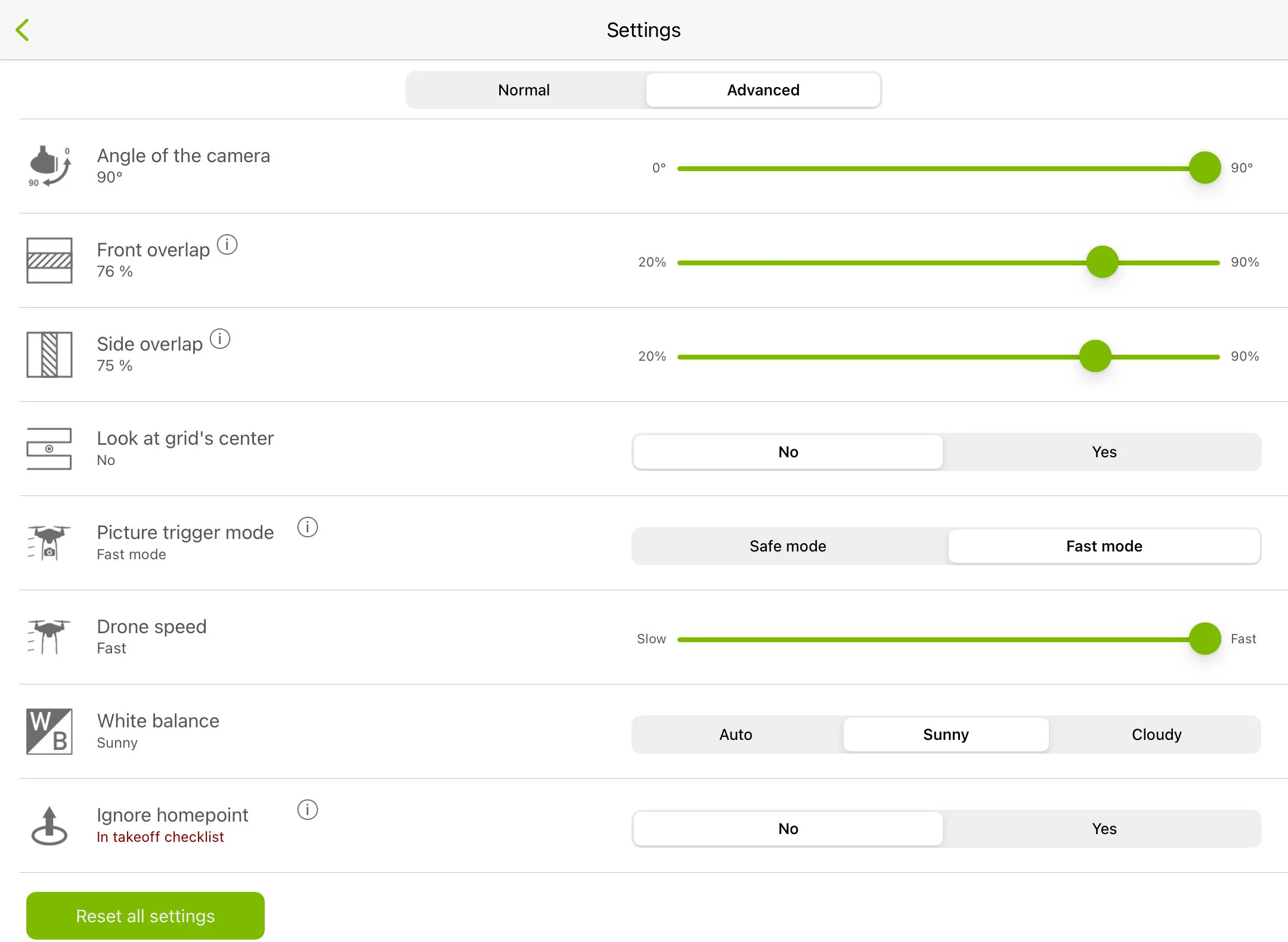Hardware Setup & Configuration
Introduction
This guide is intended to cover the best practices for building and setting up a drone hardware kit used for Land Surveying. The drone itself is just a single part of an overall drone kit, and a drone kit is still just a small part of an overall drone program, but it is important nonetheless. There are lots of different types of drone hardware out there, and an even larger amount of software and accessories that can be added, every one of which purports to make life easier. However that is not always the case. In this guide, we will walk through what we have learned over thousands of survey jobs on what hardware and software you need.
Purpose
At Aerotas, a good drone surveying program is used to make money, not to show off new technology. And to do that, a drone program needs to be reliable. It needs to get the right data, the first time, every time. The wrong hardware will waste time in troubleshooting errors, requiring multiple flights, having to re-visit a site, or worst of all, cleaning up after a crash. The proper hardware kit is the first step towards a successful drone program.
Selecting a Drone
Our favorite cost effective drone for land surveying small to medium sites is still the Phantom 4 Pro.
For those looking to take the step into the RTK realm, we very strongly recommend the DJI Phantom 4 RTK for land surveying purposes. The reason is very simple – reliability. Not just reliability in terms of safety in the air, but reliability of the entire system, from controller, to software, to data links, it is highly reliable once you get familiar with it. Many highly complex systems may have better technical specifications on paper, but in practice their complexity creates numerous headaches and errors that take time and effort to troubleshoot, which all costs money. We recommend the Phantom 4 RTK because, though it can have technical errors too, it is much more reliable than the alternatives.
Want to see what other options are out there? Check out our blog post on the best drones for land surveying according to us.
Recommendations: DJI Phantom 4 RTK, DJI Phantom 4 Pro V2.0
Ground Station / Tablet
Most commercial UAVs are controlled by a tablet and/or cell phone connected to a dedicated transmitter. For the sake of mission reliability, we recommend having an iPad that is used exclusively with the drone. While having a general purpose tablet or cell phone that is also used with the drone will technically work, it often gets misplaced which might cancel a flight. Or a new software is installed by someone else, that interferes with the autopilot, and causes you to miss a flight. Furthermore, we have found the iPad to have a more reliable data link to the aircraft than Android tablets. Android tablets will function, but are subject to more unexpected software errors, which take time to troubleshoot, fix, and then re-fly.
Recommendation: iPad dedicated solely to the drone
Autopilot Selection & Setup
To capture the most reliable data for surveying, you need an autopilot software. There are many options on the market, all with their advantages and disadvantages. Given the ease of use and no cost to start, we would recommend Pix4Dcapture.
Recommendation: Pix4Dcapture for IoS or Android
After installing the app, there are a handful of settings we recommend to get the best quality data:
Auto Download Images when Mission Ends - Off: There is no need to download your imagery to your iPad, this will only fill up your iPad memory and potentially slow down it’s performance. Your photos will always be stored on the drone’s SD card.
Drone and Camera— Set to aircraft in use: Selecting the right drone and camera are critical to ensure the appropriate overlap
Polygon Mission - 2D photogrammetry: This mode collects data most efficiently with the most versatility. We recommend this mission type for virtually all flights. Double Grid missions are NOT necessary. They collect too much data for no added benefit, please refrain from using Double Grid missions.
Angle of the Camera - Set to 90 degrees: (settings menu > tab to “advanced settings” (green gear in upper right after selecting mission type)) Nadir imagery only is recommended for virtually all projects.
Overlap – Set to 75/75: There is no level of overlap that is perfect for all projects all the time, but 75/75 is the right choice for 90% of projects. It offers enough overlap to miss a few photos and still get good data, without so much data that you get erroneous matches.
Drone Speed - Light Condition Dependent:
Bright Lighting Conditions - Normal+ or Fast
Lower Lighting Conditions - Normal or Slow+
Picture Trigger Mode - Fast: This setting keeps the drone moving while it takes pictures. Safe mode will cause the drone to stop at each photo point which will greatly increase mission time.
White Balance - Sunny or Cloudy: AWB can cause variable coloring in your orthophoto
Aircraft Camera Settings
Camera and aircraft settings on the drone can make or break the success of a mission. These changes should be made in the DJI Go app for the Phantom 4 series of drones.
Back Buttons (C1/C2) – Disabled: It is easy to accidentally hit the buttons on the back of the controller without noticing it. If these buttons are set to a camera setting, that can ruin your mission and require a re-flight.
White Balance – Fixed or Sunny: The most important thing is that white balance is NOT set to Automatic. Auto white balance will cause a very splotchy set of colors on a mission that is difficult to properly remove in post processing. Whatever you choose for white balance, make sure it is not auto. We recommend setting it to “Sunny.”
Multiple Flight Modes – Enabled: In the main controller settings menu of the DJI Go App, ensure that multiple flight modes are enabled. Otherwise the autopilot app might not work on your aircraft.
Additional Hardware & Accessories
The drone is just a single small part of a successful hardware kit. Here are some of the more important accessories and extras we recommend in a good drone hardware kit.
A good, rugged case that has space for everything you need: A good case can be thrown in a truck with the knowledge that everything you need is inside. Multiple cases, extra loose bags, or having to remember to bring additional equipment makes it easy to forget things and be stranded out in the field. One case that holds absolutely everything is the key to solving this problem.
Extra flight batteries: If you only carry the bare minimum of flight batteries needed for a mission, then you might be tempted to push your limits. Extra batteries gives you some wiggle room such that, if something does go wrong, you can easily make another flight without having to go home and charge you equipment. We recommend a minimum of 4x flight batteries.
Battery charging hub: A good hardware kit is about increasing reliability and saving time. A charging hub that lets you charge multiple batteries at once, without having to switch out wires, will save you time.
Extra high-speed memory cards: Leaving your only memory card in your computer is the most frustrating reason for a mission not to happen. Always have extras. And make sure they are high-speed memory cards too. The cheap ones can’t write the data as fast as the drone can create it, causing bad data.
Extra tablet cables: People often “borrow” iPhone cables and forget to give them back, and sometimes they just stop working. Have one or two extra cables in the kit just in case.
Ground control points: For accurate data, you need to set ground control points.
Operational checklists: Good pilots use checklists on every mission to make sure they remember to do everything right. Make sure your drone kit includes plenty of copies of your operational checklists.
NOT Recommended Hardware
There are a lot of promises made on the internet, and unfortunately most of them don’t live up to the hype. Here is a list of hardware and accessories we often hear recommended, but we think are a bad idea:
Carbon fiber propellers: We get it, carbon fiber looks cool, but it is bad for propellers. Carbon fiber is notoriously difficult to balance, and can introduce vibration into your aircraft which will hurt your data quality. The stock DJI propellers are well balanced, easy to replace, and more than strong enough for flight. Stick with the stock propellers.
Propeller guards: Propeller guards give a false sense of security, while decreasing the overall performance of the aircraft. If your drone crashes, the propeller guards don’t actually protect against anything. But they do add weight to the aircraft, and make it perform worse in wind, which all hurts battery life. Leave the prop guards off.
Parachutes: Parachutes, like propeller guards, often give a false sense of security while significantly decreasing overall aircraft performance. Most aircraft failures or crashes wouldn’t be saved by parachute, but you can guarantee that the flight times and performance will be worse. The best way to keep your drone safe is good procedures, not a bunch of extra hardware.
Power inverters: We frequently see people trying to get super powerful inverters to charge batteries on the go. The best solution is typically to just buy more batteries and then charge them in the office. Drone batteries pull a lot of power and take a long time to charge, so you’d need a very powerful inverter. Even then, an inconsistent power source can damage the batteries. It is more cost effective and time-efficient to just buy enough batteries.
Additional drone-mounted accessories: Weight is the enemy of flight. Any additional accessories that you put on the aircraft itself will necessarily decrease the performance of the aircraft. Unless you have a very strong business need, don’t attach any accessories to the drone itself.
3rd party batteries and chargers: The power system is critical for safety, and it isn’t worth saving a few bucks to get knock-off equipment. We have seen too many faulty batteries, or defective chargers that ruin equipment to ever safely recommend 3rd party equipment when it comes to batteries and chargers. Spend the extra money, and stick with the 1st party gear.
Registering your Aircraft
Following the law is important to any commercial operation, and that means your aircraft needs to be registered with the FAA. There are a handful of scams out there to gather your information, but registration is cheap and easy. Simply go to http://faadronezone.faa.gov, create an account, and register your sUAS under Part 107. It costs $5 per aircraft, and will get you a registration number that you need to mark on your aircraft. It’s worth noting that hobbyist or section 336 registration is NOT good enough for commercial operations.
Drone Insurance
Most general liability insurance policies have an aviation exclusion. It is obnoxious, yes, but that is the way that it is. Any responsibly commercial drone insurance operator should have liability insurance at a bare minimum, to ensure your clients are covered in case something terrible happens. It is also a good idea to have hull insurance coverage, which will replace the drone itself in case it were damaged.
The Aerotas Mapping System Hardware Kit
We’ve helped hundreds of surveyors setup their drone programs, so we are pretty good at putting together a drone kit or two. Aerotas drone kits include everything discussed here to make your survey work as reliable and easy as possible. If you are interested in an Aerotas hardware kit, check out our Store.