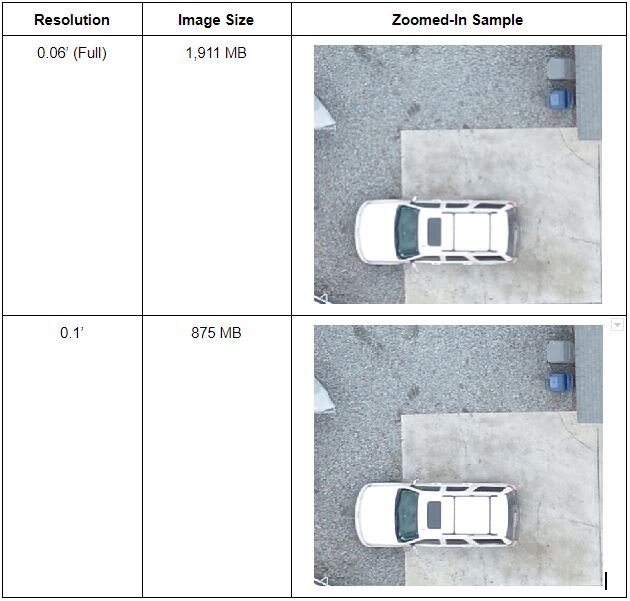How-To Compress Orthophotos for use in Civil 3D
Dealing with massive orthophotos is challenging, as large files are difficult to transfer, and often don’t work in common applications like Civil 3D or photo viewers. Here, we describe the basics of image compression technology, as well as how to create your own compressed orthophotos using open-source software.
Aerotas Image Compression
Aerotas uses a proprietary image compression methodology to create CAD-Friendly orthophotos for all of our clients. However, to support the broader survey and drone communities, we have published a workflow for creating compressed orthophotos using open-source software, free of charge.
How-To Guide
Compress Orthophotos for use in Civil 3D
The Open-Source Image Compression Methodology
What Is Image Compression?
Image Compression refers to different methodologies to make the file sizes smaller. They are generally split between two different categories, “lossless” and “lossy” image compression. Lossless compression refers to algorithms that do not degrade the image quality at all, while still making the file sizes smaller. However, this typically does not make orthophotos small enough, so “lossy” compression is required. In lossy compression, you do get lower quality imagery, but you also can shrink file sizes dramatically. When using lossy compression, you lose the ability to see some details in a photo and often lose some color depth as well.
Why is compression needed?
Many programs, notably Civil 3D, are not designed to work with very large image files. The larger the image, the slower the computer and the more difficult it is to do even basic work in Civil 3D. Creating a compressed version of the orthophoto allows it to be imported into Civil 3D and other software while still ensuring that the software runs smoothly. While you are losing some resolution, typically the compressed image is good enough for things like basic visualization, reference, and printing.
How much compression is enough?
The challenge with image compression is finding the right balance between usable file sizes and good enough image quality. Unfortunately, these two goals are directly at odds with one another. By increasing image quality, file size also increases. And by decreasing file size, you lose resolution. Often times, it is impossible to get a perfect resolution image at a small enough file size to be used in most programs. Finding the exact right balance is extremely challenging, as it depends on many variables, including the exact version of the software you are using, what your goal is with the imagery, and how powerful your computer is. Because of this, the “right-size” is different from project to project, and user to user.
Open-Source vs. Proprietary
There are dozens of different algorithms for compressing imagery, and all of them come with trade-offs. One of the biggest trade-offs is whether to use an open-source compression method or a proprietary one. Proprietary software and algorithms often create higher quality imagery, but often at a significant monetary expense. Open source algorithms are freely available but are not as efficient and the software can be difficult to use. E.g. QGIS, an open-source GIS software.
One example of a proprietary solution is MrSID — a unique, proprietary compression format first developed at the Los Alamos National Research Laboratory. It has an impressive compression rate for lossless and visually lossless compression. You can purchase this compression product from LizardTech and its sister company Extensis.
Questions? Contact us anytime at (949) 335-4323, or support@aerotas.com